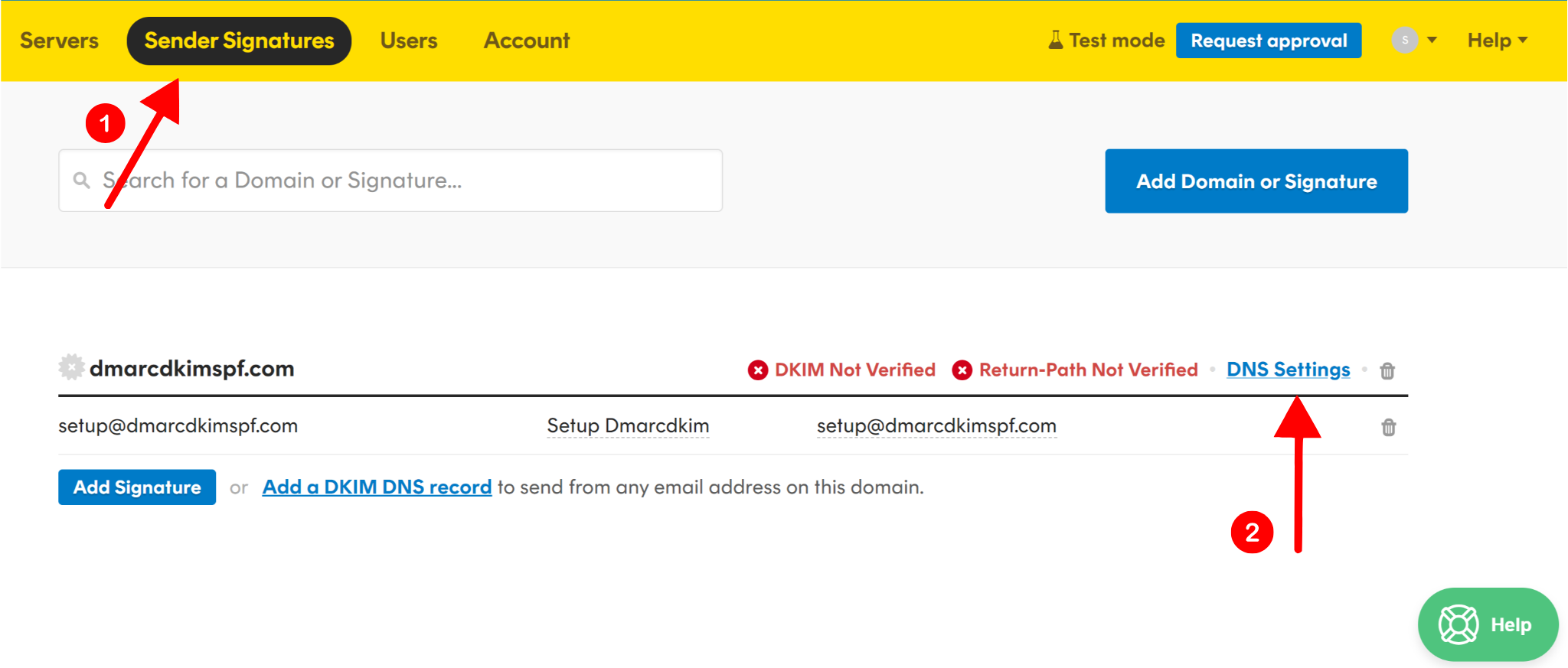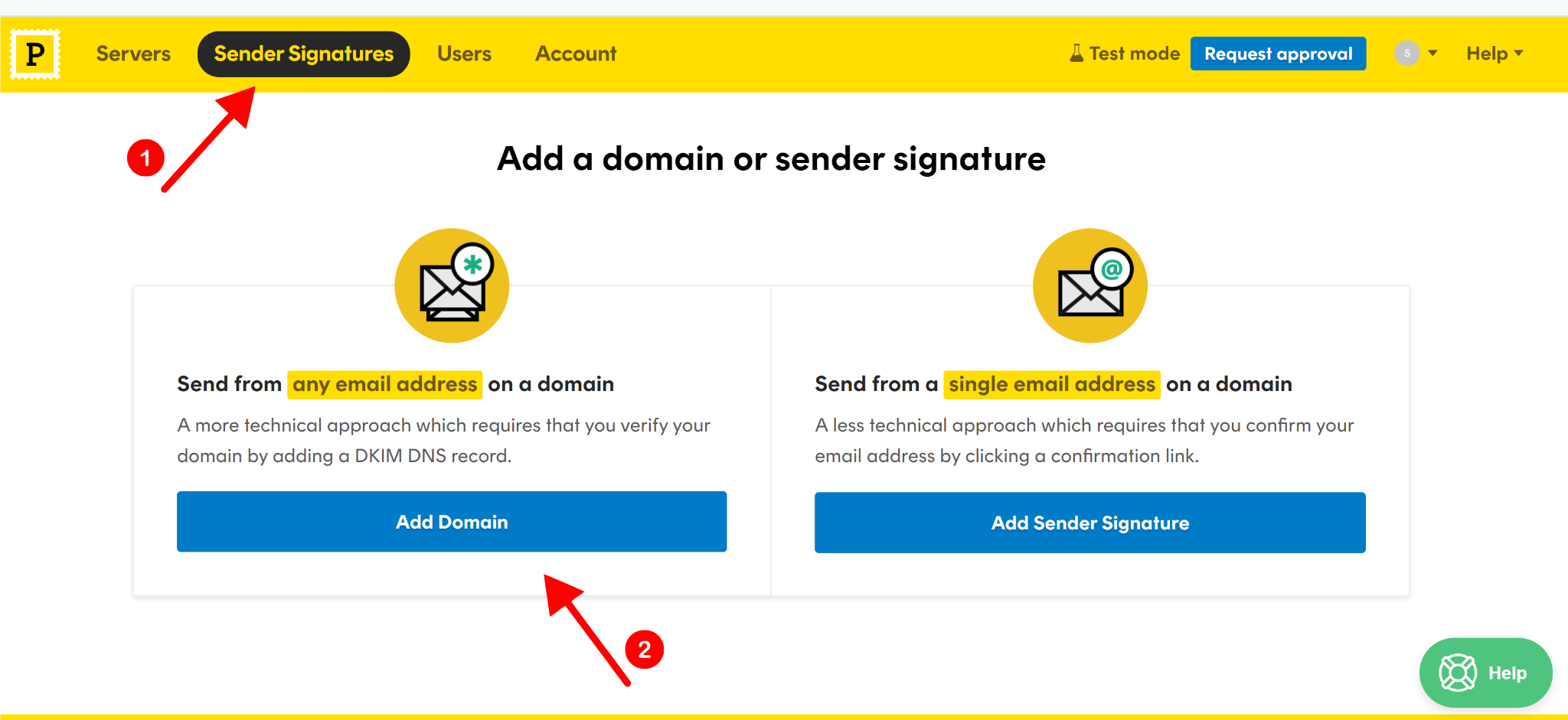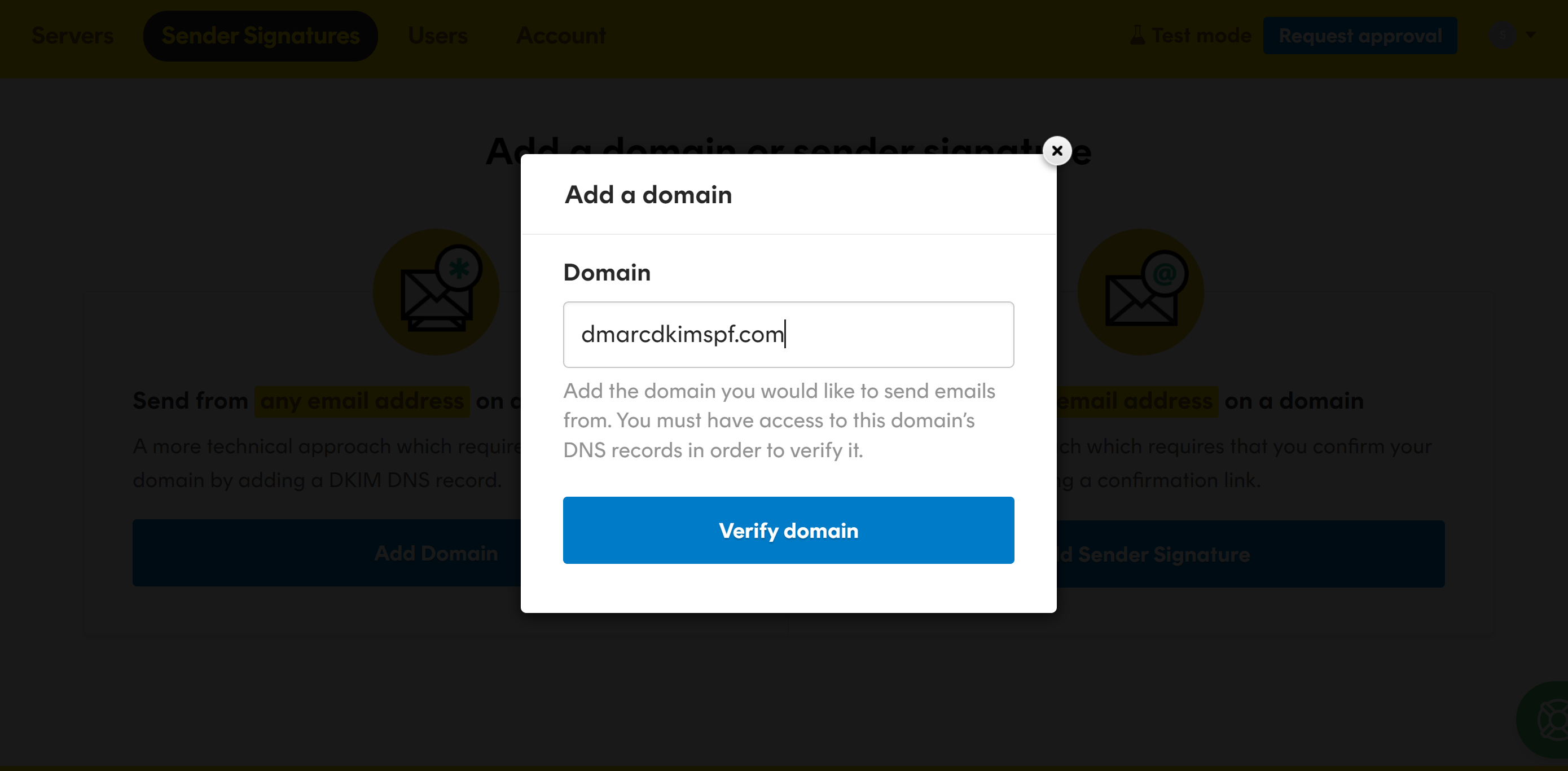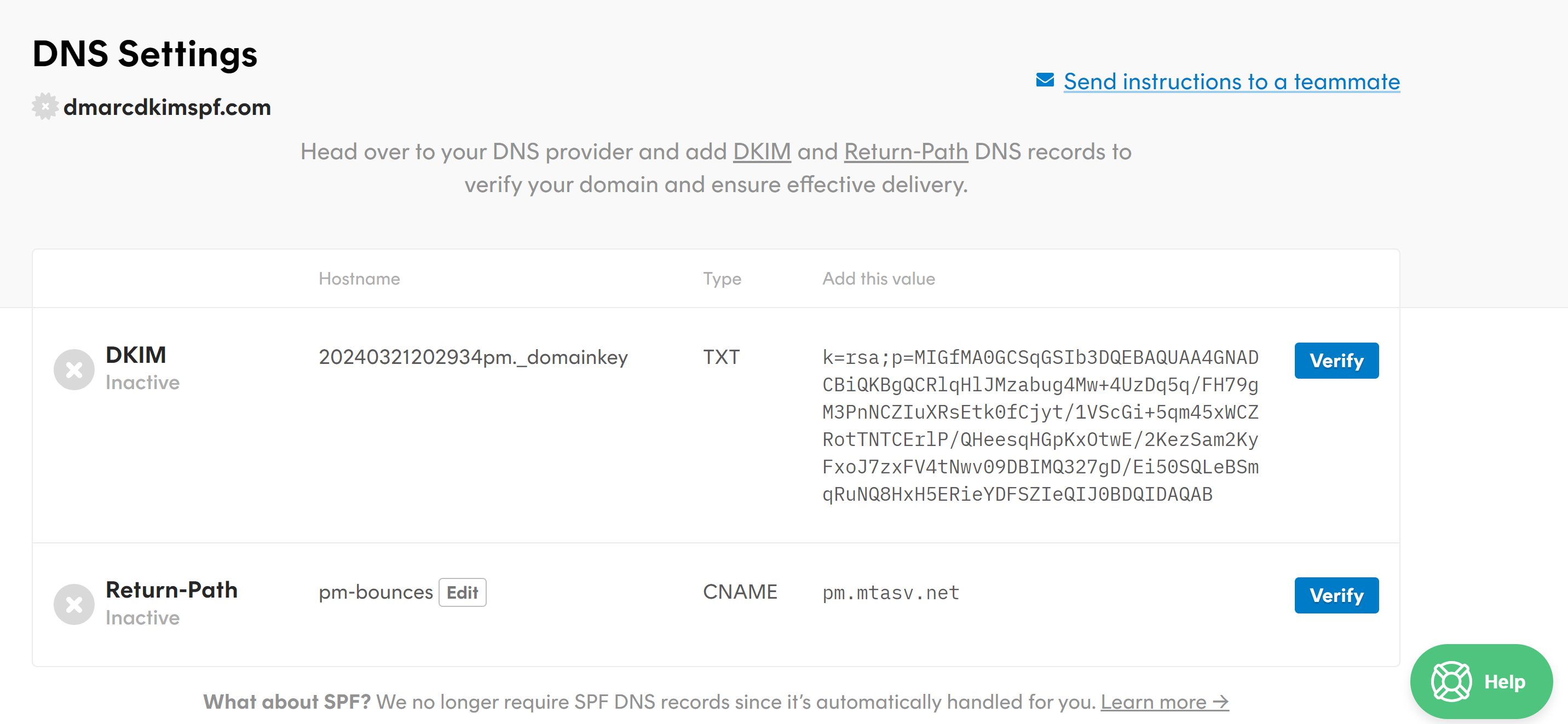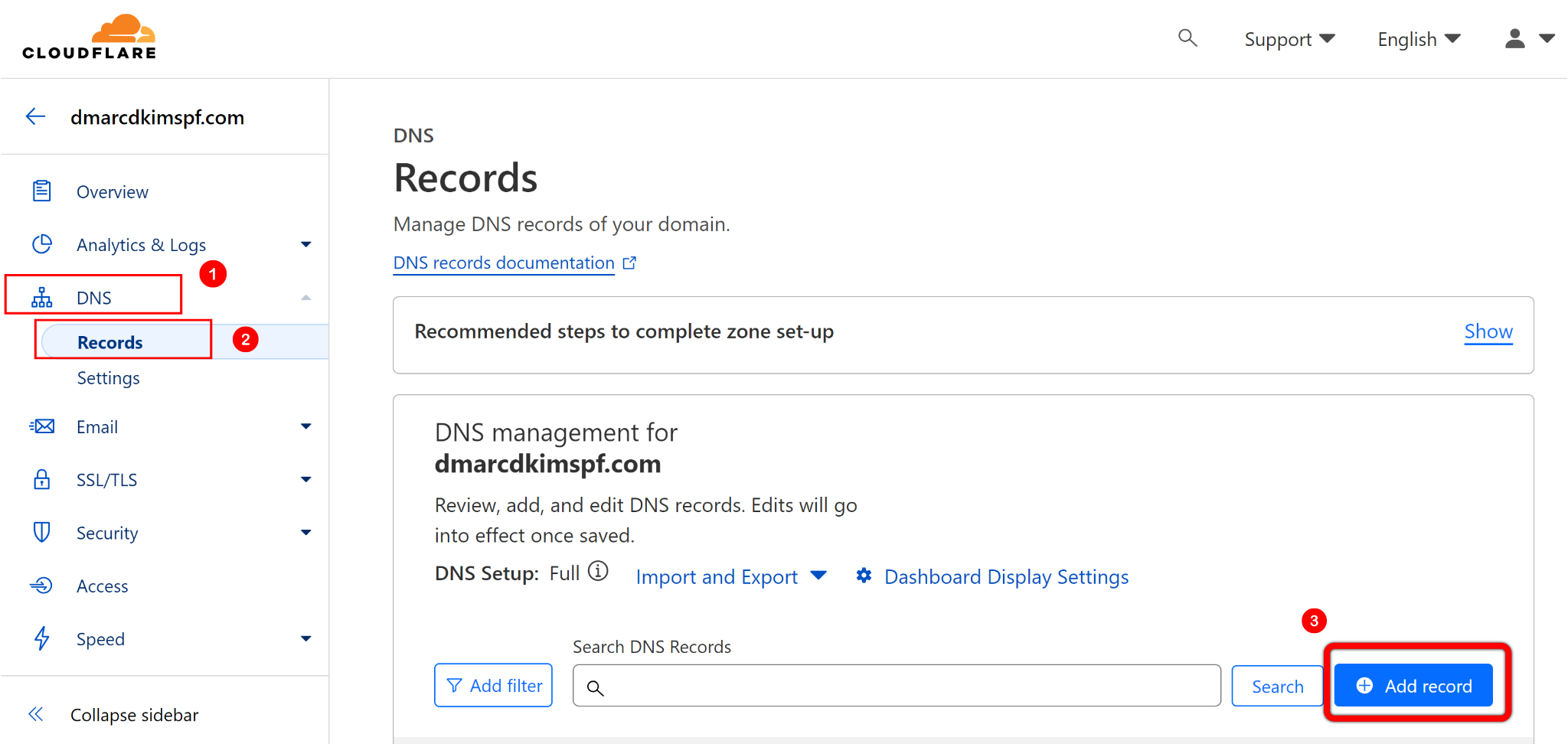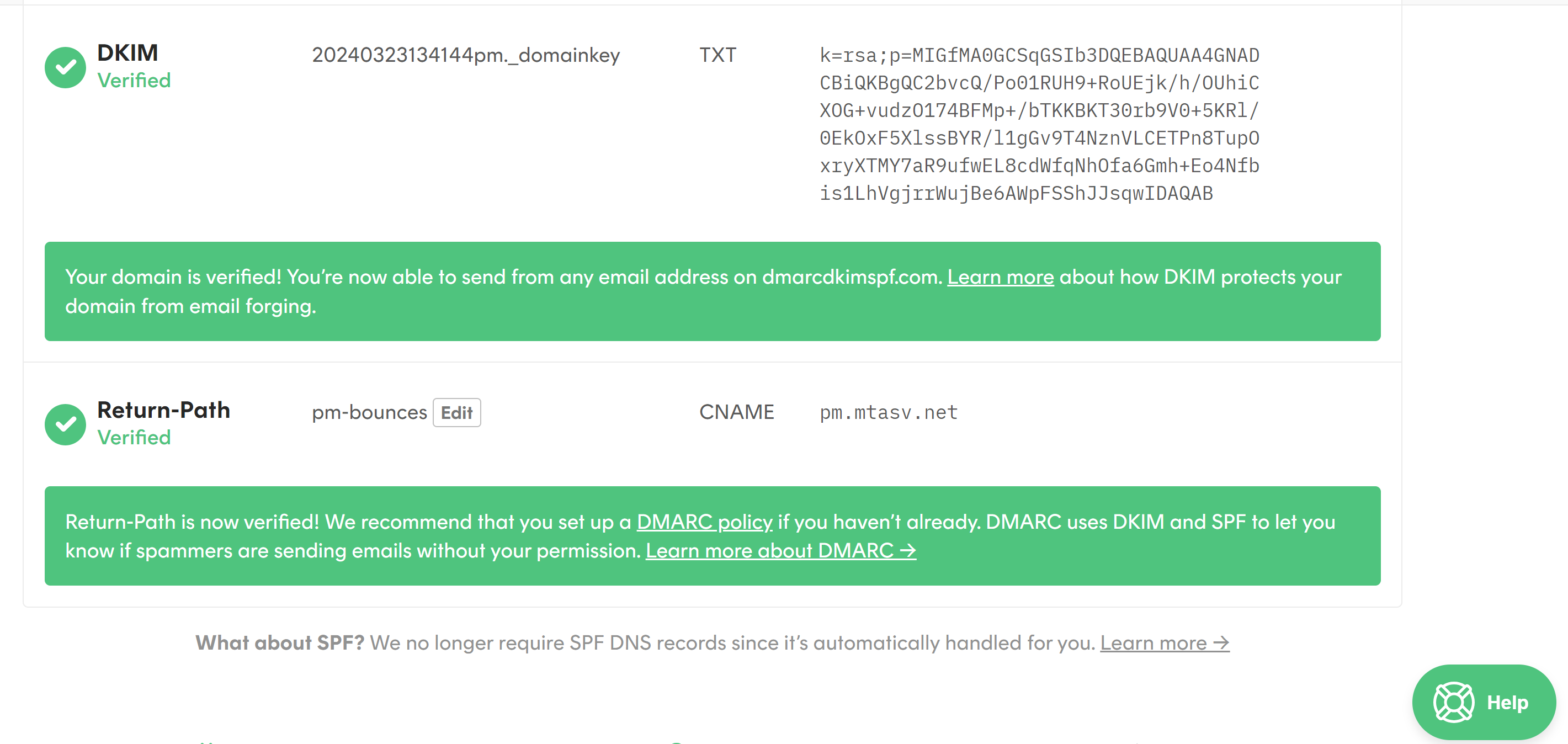Setup Email Sender Signatures in Postmark
Check your domain for DMARC, DKIM, SPF and MX records. Get a free report.
- The impact of Business Email Compromise
- A quiet Google update just made SPF more forgiving
- Cyber Insurance and DMARC Enforcement
- Email impersonation scams explained
- TLS-RPT Record
- 🇩🇪 Welche Hosting Anbieter unterstützen DMARC
- Reverse Engineering Phishing
- DMARC Enforcement in 2026
- DMARC for non sending domains
- Manual DMARC Monitoring vs Automated Monitoring
- SMTP Smuggling
Configure DKIM, SPF Authentication in Postmark
Setting Sender Signature mean giving your email a unique identity that make it difficult for spammers to impersonate as you. Email platforms like Gmail, Yahoo, and outlook require sender verifications to ensure emails are coming from the legit domain owner and are safe for readers to open. There are many email delivery platforms that provide DNS records in order to protect your emails from spoofing and forgery. Postmark is one of them. Its interface is quite simple and its services are trustable. In this guide post, we'll walk you through the easy steps of webmail authentication process. So let's start!
-
On your Postmark app dashboard, go to Sender Signature in the top menu bar and simply click DNS Settings next to your domain main.
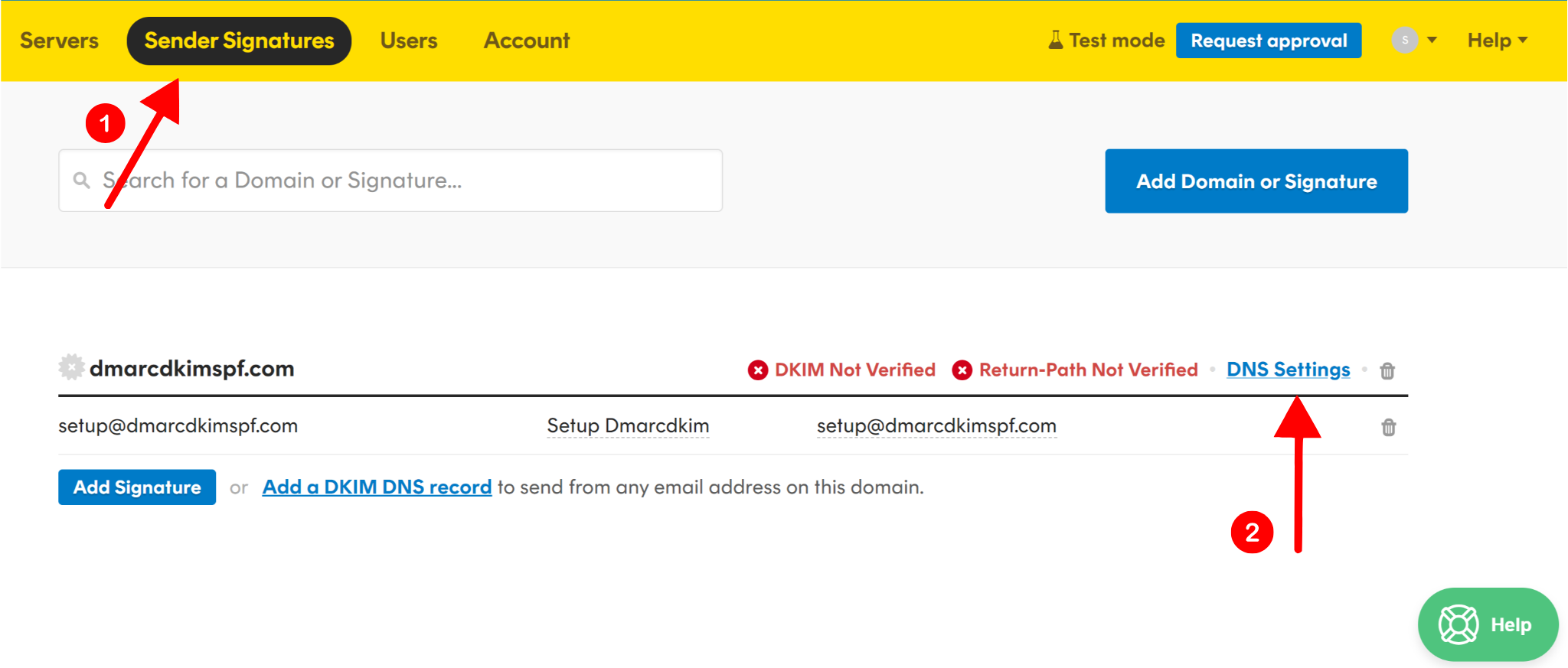
If you have signed up with your webmail, having the domain name, only then you'll see your domain automatically added in Sender Signature tab.
If you have signed up with any other email, you'll have to add your domain manually.
-
To add domain, click on Sender Signature > Add Domain.
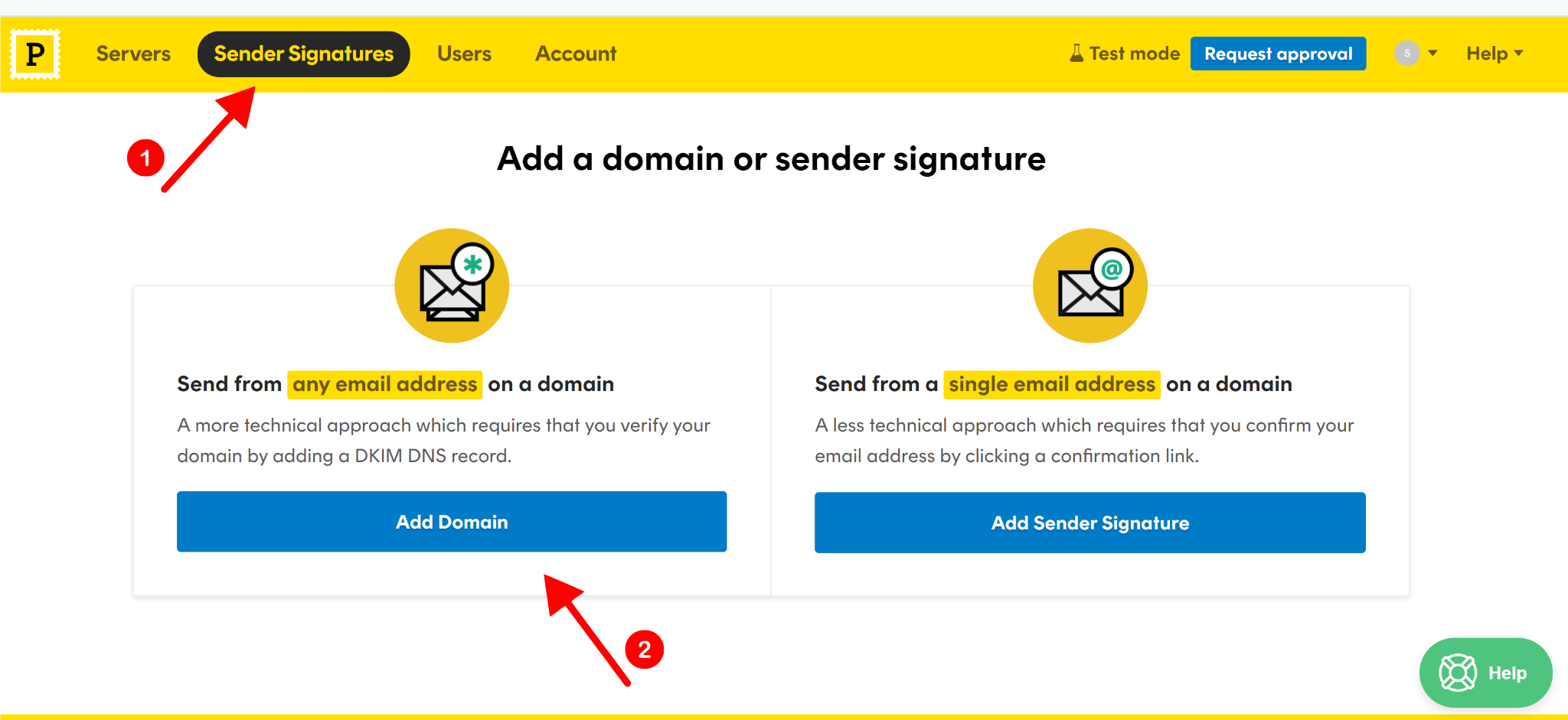
-
On the next pop-up window, enter your Domain Name and click Verify.
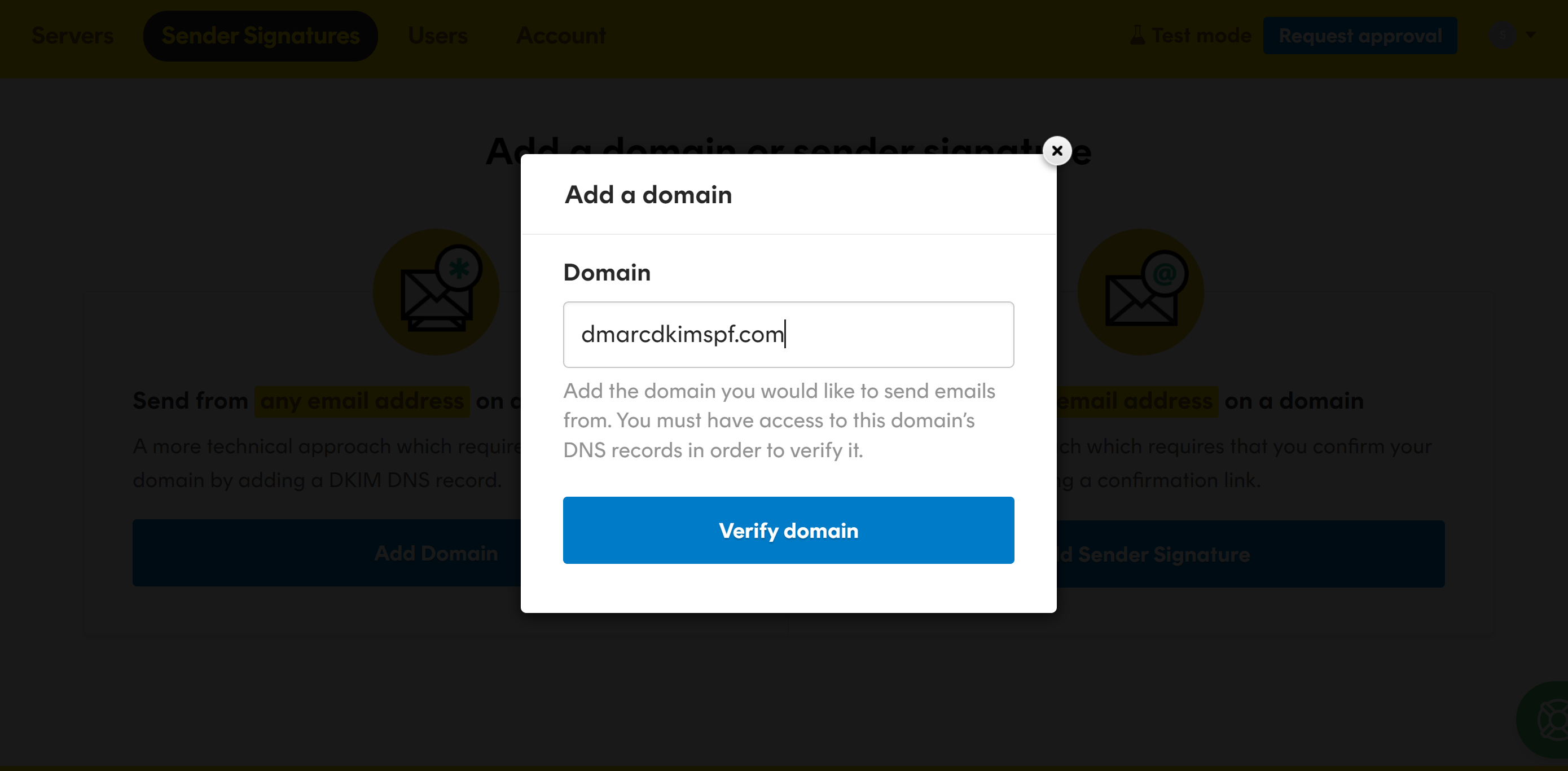
-
Here you'll find DKIM (TXT) and Return-path (CNAME) records.
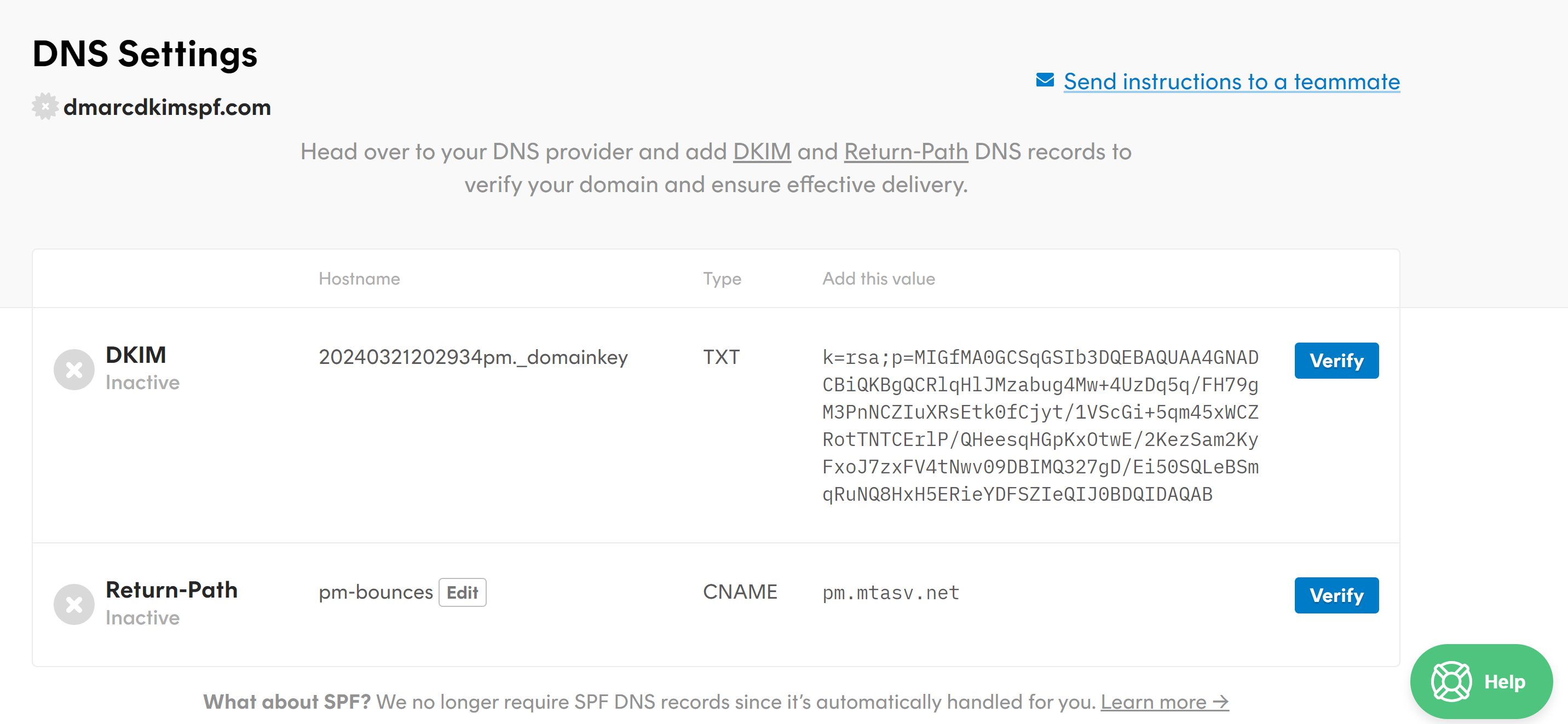
Now go to your DNS provider (in our case, we are using Cloudflare but you can add these records to ay DNS provider).
-
In your Cloudflare dashboard, click on your Website > DNS > Records > Add record and paste the DKIM and Return-path records one by one.
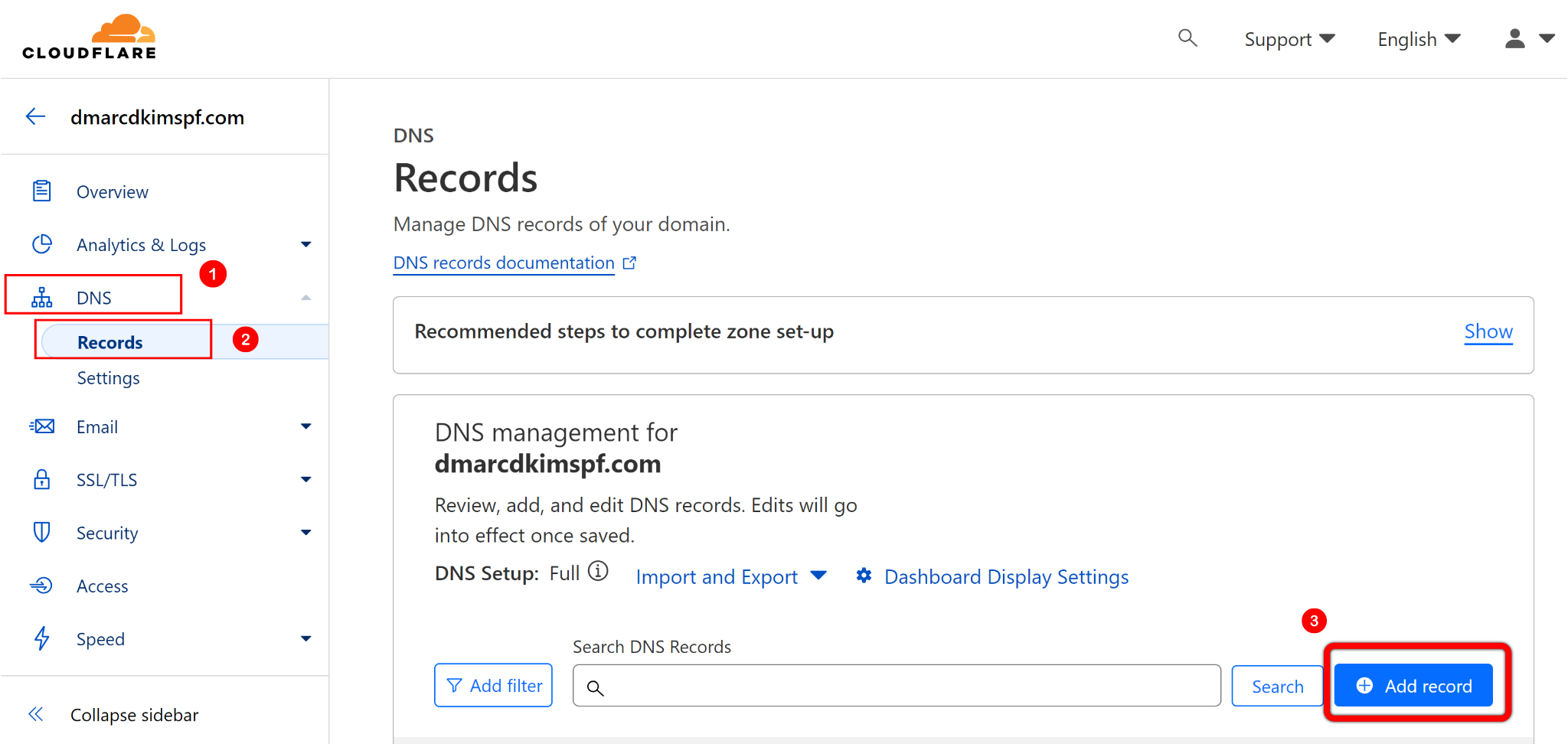
Once records have been added, go back to Postmark and click Verify next to each record.
-
Within one click, your records will be authenticated and you'll see green tick marks before both DNS records.
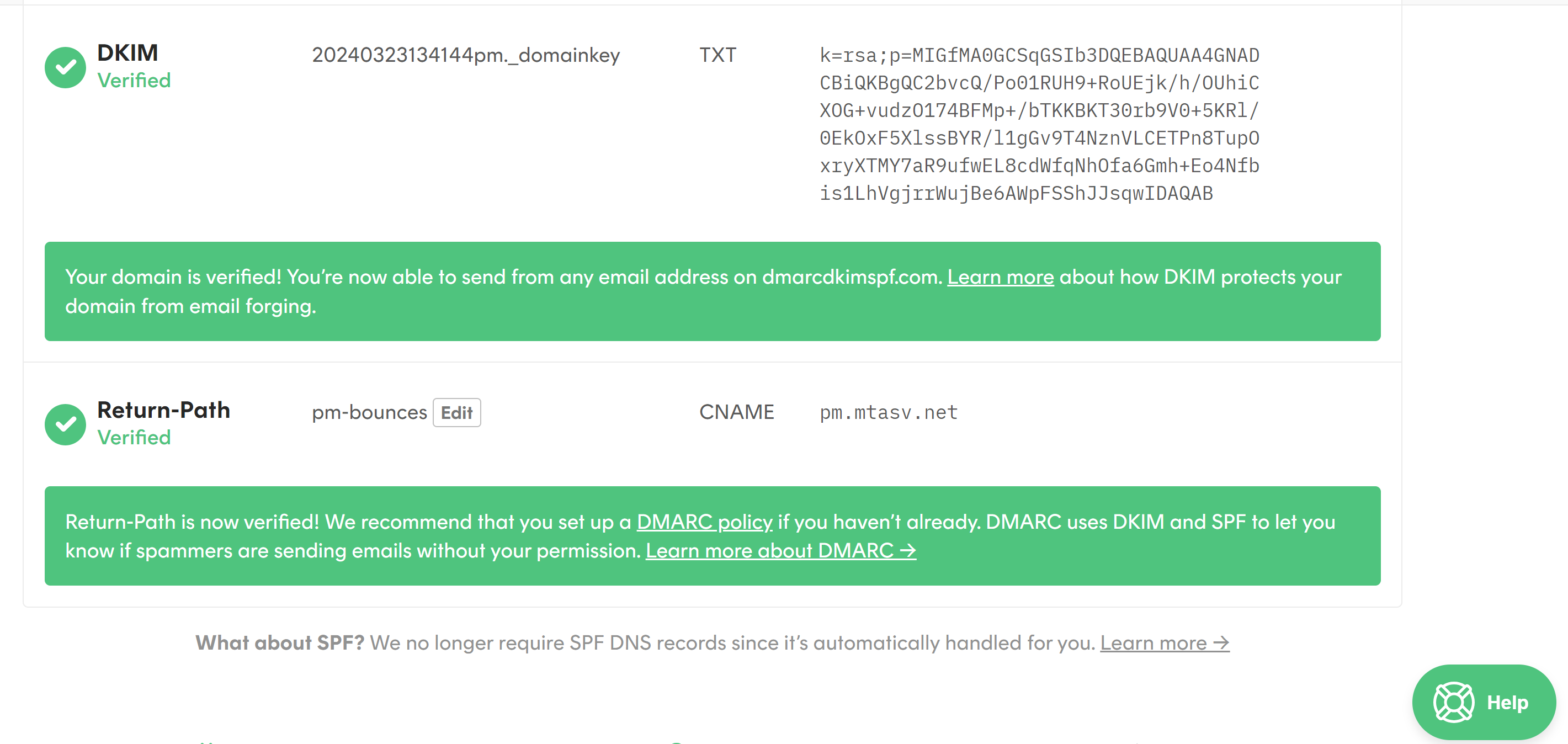
Postmark is a simple platform without any authentication complications. So it is highly unlikely to face any hinderance while adding DNS records and verifying your domain. However, if you don't see records authenticated immediately (which is rare), do contact the Postmark Support Service for further assistance.
Check domain and follow the instructions to nail down your DMARC configuration.
No expert knowledge needed!