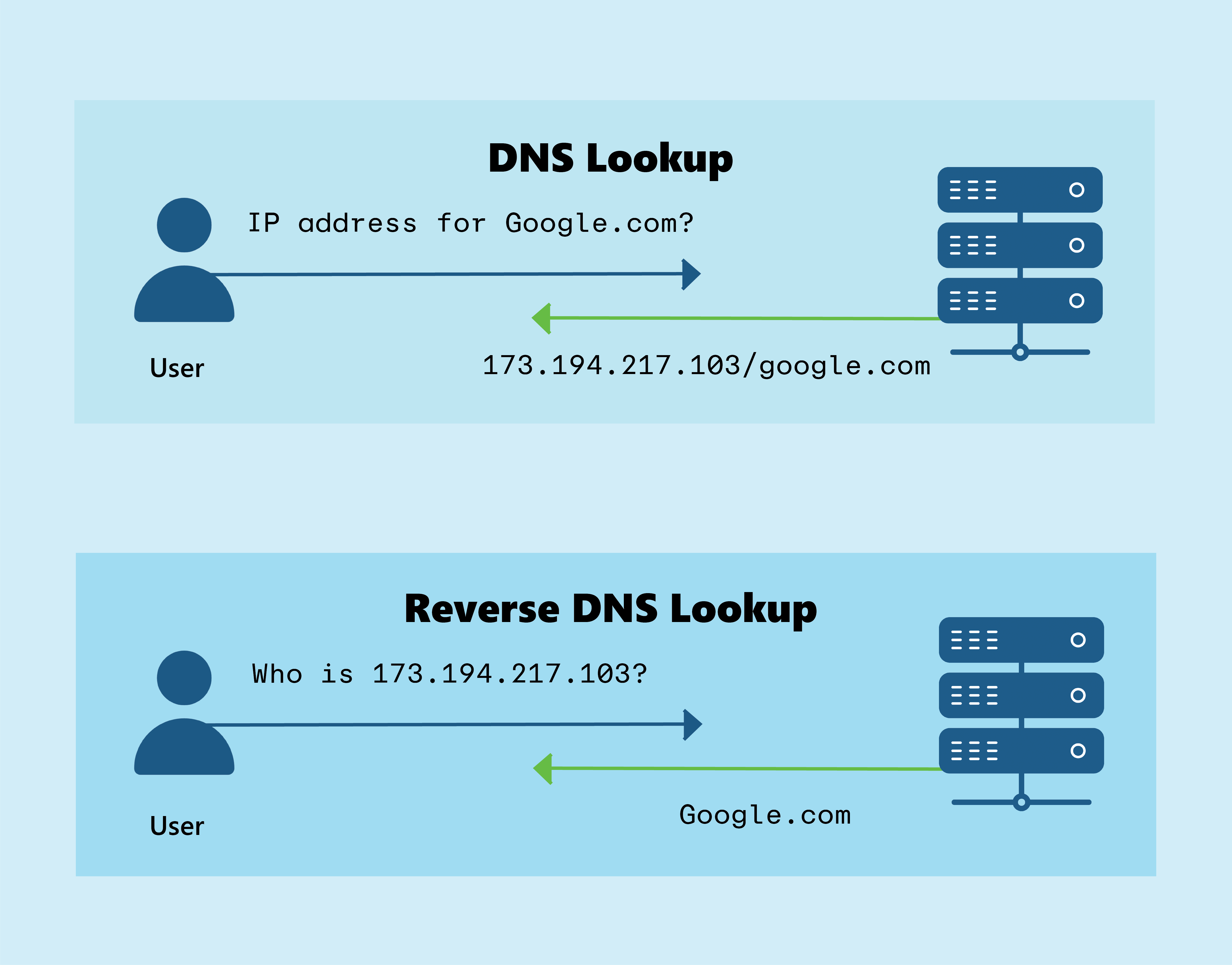Reverse DNS Lookup setup guide
Check your domain for DMARC, DKIM, SPF and MX records. Get a free report.
May 15, 2024
When you type a website address (e.g., example.com) into your browser, the Domain Name System (DNS) helps you turn that domain into an IP address. This is a process you call forward DNS lookup. If you have an IP address and want to find out the associated domain name, reverse DNS (rDNS) lookup helps.
Reverse DNS lookup works the opposite of a regular DNS lookup. It doesn't convert a domain name into an IP; rather, it helps you resolve an IP address back to a domain name. This process is important for email authentication and cybersecurity.
For example, email servers use rDNS to verify whether an email is from a legitimate source. Internet service providers (ISPs) and IT teams also take help from reverse lookups to track down malicious activity and connectivity issues.
How Reverse DNS Lookup Works?
Reverse DNS lookups use A records to map your domain names to IP addresses. Reverse lookups rely on PTR (Pointer) records. These records store the domain name associated with an IP address. Here’s how a reverse DNS lookup works:
A user or system helps you to request a reverse lookup for an IP address.
The query is then sent to a recursive DNS resolver, which checks its cache for an existing PTR record.
If no cached result exists, the resolver contacts the authoritative name server responsible for reverse lookups.
The name server looks up the PTR record for the requested IP.
If a PTR record exists, your corresponding domain name is returned as the result.
-
If no record is found, the request fails, and an error message is returned.
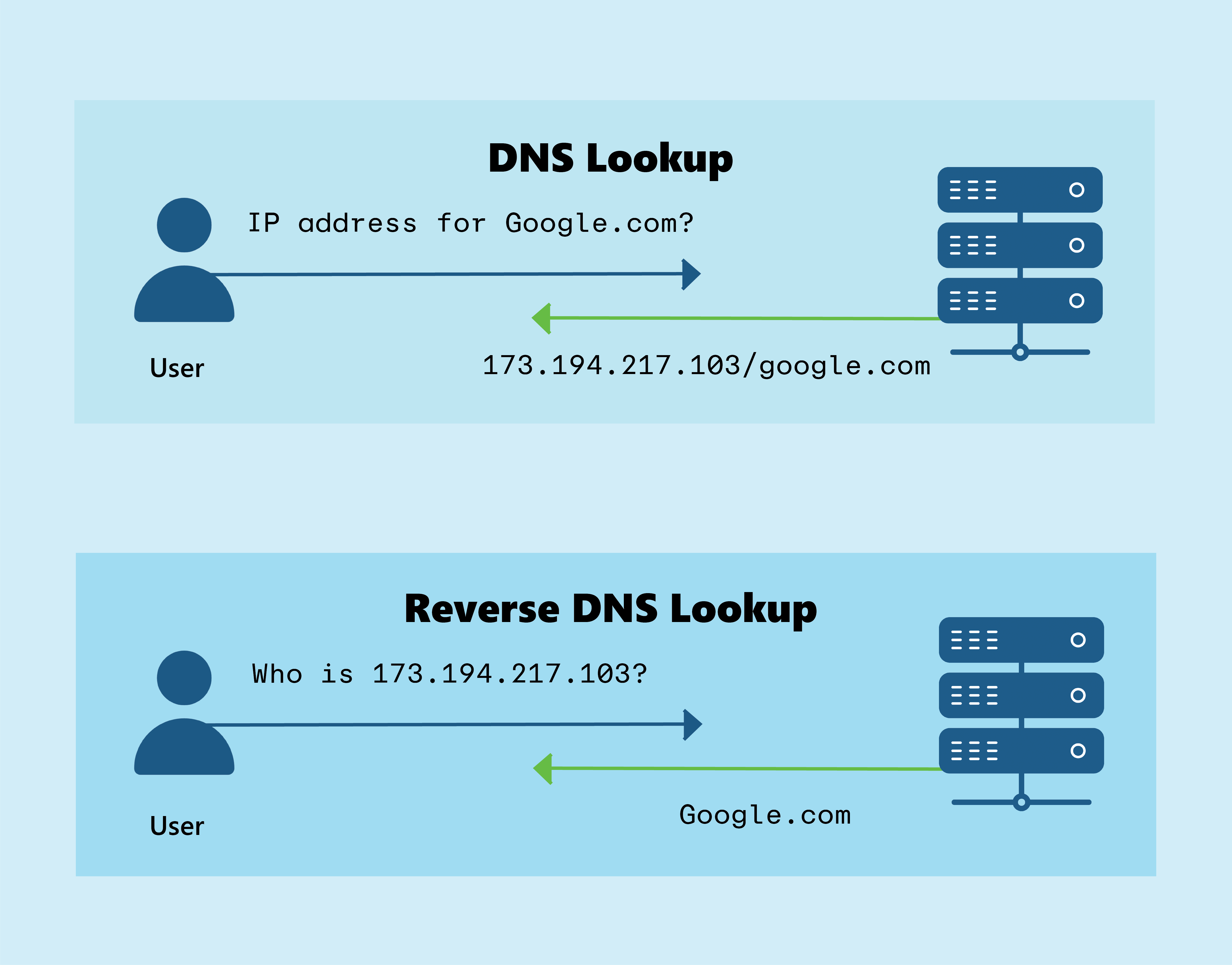
Since IP addresses are managed by ISPs and hosting providers, reverse lookups are handled by in-addr.arpa (IPv4) or ip6.arpa (IPv6) zones. These special domains help DNS servers locate PTR records and perform the resolution process.
Example of DNS Reverse Lookup (PTR Record)
A PTR record maps an IP address to a domain name, enabling reverse DNS lookups.
Record type: PTR Hostname: 1.1.168.192.in-addr.arpa. Value: example.com. TTL: 3600
Linux/macOS (dig command): dig -x 192.168.1.1
Windows (nslookup command): nslookup 192.168.1.1
Important Use Cases of Reverse DNS Lookup
Email Security and Spam Prevention:
One of the most important applications of rDNS is in email authentication. Many mail servers use reverse lookups to verify whether an email is from a legitimate sender.
SPF (Sender Policy Framework), DKIM (DomainKeys Identified Mail), and DMARC (Domain-based Message Authentication, Reporting & Conformance) protocols check rDNS records to detect spoofed or fraudulent emails.
Email servers with no valid PTR records are often flagged as spam.
Internet service providers (ISPs) and spam filters reject emails from servers without proper reverse DNS entries.
Network Issues:
System administrators can use reverse DNS lookups to identify your network issues and track malicious activity. For example:
Security analysts use rDNS to trace the origin of cyberattacks, which helps you block malicious IP addresses.
IT teams analyze server logs and use reverse lookups to identify unauthorized access attempts.
Reverse DNS helps diagnose slow or failed network connections by verifying IP ownership.
Cybersecurity and Logging:
Reverse DNS is also a tool for cybersecurity monitoring. Organizations use rDNS to:
Identify suspicious IP addresses accessing sensitive data.
Prevent fraud and phishing attacks by ensuring legitimate traffic.
Enhance server security by verifying connections from trusted sources.
Web Hosting and Server Management:
Web hosting providers and IT professionals set up reverse DNS for their servers to:
Improve email deliverability by ensuring their mail servers have valid PTR records.
Boost domain reputation by preventing ISPs from marking their IPs as untrusted.
Ensure smooth website accessibility by maintaining consistent DNS records.
How Can You Set Up Reverse DNS for a Server?
If you run a web or mail server, you need to set up reverse DNS properly. It is important for credibility and security. Here’s how to configure rDNS:
Contact your ISP or hosting provider: As ISPs control PTR records, we need them to set up rDNS for your IP.
Create a PTR record: This should match your server’s A record.
Ensure consistency: Forward (A) and reverse (PTR) records must match to avoid mail delivery issues.
Verify your setup: Use tools to check if the PTR record is correctly configured.
Common Reverse DNS Lookup Issues
This happens when no PTR record exists for an IP. Contact your ISP to request one.
Mismatched Forward and Reverse DNS Records: If an IP points to the forward lookup, it should also map back to the same IP.
Reverse DNS Not Updating: DNS changes take time to propagate. If rDNS is not resolving correctly, wait a few hours and clear your DNS cache.
FAQs
What is the difference between forward and reverse DNS lookups? A forward lookup converts a domain name to an IP, while a reverse lookup finds the domain name associated with an IP.
Why does my IP address not have a reverse DNS entry? Most IPs don’t have PTR records by default. You need to request one from your ISP.
Does reverse DNS lookup affect website performance? No, but it impacts your email security and server credibility.
Is reverse DNS lookup necessary for email servers? Yes! Without a PTR record, your emails may be marked as spam.
Can I set up reverse DNS for my website? Not directly. Your hosting provider or ISP must configure PTR records for your IP.
How long does it take for a reverse DNS change to propagate? Normally, it takes a few hours to 24 hours. It depends on your ISP and DNS caching.
Conclusion
Reverse DNS lookup helps you in security, email authentication, and network management. If you properly configure your PTR records, you can easily prevent spam and strengthen cybersecurity. This will double your reputation as well. Whether you’re managing an email server or addressing network issues, you need to understand rDNS, as it can save you from potential headaches.
If you run a website or mail server, always make sure your reverse DNS is properly set up. It’s a simple but powerful step to ensure reliability, security, and trustworthiness in your online presence.
Configure Firebase SPF, DKIM, DMARC Records for Domain Authentication
Authenticating the sender domain helps you build trust with the email inbox providers so that your emails don't get flagged as spam. You can verify your email domain by adding DNS records to your DNS provider. Firebase is one such platform that provides you with SPF, DKIM, and domain verification records.
Read more →
Check domain and follow the instructions to nail down your DMARC configuration.
No expert knowledge needed!