DMARC Checker & Setup Tool
Protect your domain from email spoofing.
Check DMARC and fix policy not enabled error.
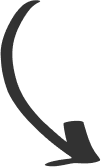
DMARC Lookup
DMARC Check
DMARC Setup
How to use the DMARC Checker & Configuration Tool
DmarcDkim.com helps you analyze your DMARC setup and confidently move to a strict policy without harming email deliverability.
Enter your domain and click “DMARC Check” to perform a DMARC lookup.
Review the DMARC check results and follow the instructions to enable monitoring.
Sign up to access your dashboard and get a customized plan to setup a strict DMARC policy.

Are you or your customers being spoofed right now?
Get in touch with our DMARC experts. We'll answer your questions, assist with an immediate solution, and create a plan to improve your domain's DMARC. The first call is free of charge, and we'll help you through the entire process.
Get support nowFrequently Asked Questions
A DMARC check analyzes your domain's _dmarc record to verify its accuracy and effectiveness. This includes:
- Checking for the presence of a DMARC record
- Verifying the record's syntax and validity
- Reviewing DMARC policy enforcement (none, quarantine, or reject)
- Setting reporting addresses for aggregate and forensic data
Our DMARC check tool automates these steps, providing instant analysis and recommendations for your email domain’s security.
A DMARC Lookup retrieves your domain's DMARC record from DNS to see how it manages unauthenticated emails.
Performing a DMARC Lookup helps you:
- Confirm that your DMARC record is correctly published.
- Ensure that policy settings (none, quarantine, reject) are as intended.
- View reporting addresses for DMARC feedback.
Our tool fetches and displays your DMARC record immediately, streamlining your domain’s DMARC management.
DMARC Setup entails creating and configuring a DMARC record in your DNS to manage unauthorized emails.
Key steps include:
- Selecting a DMARC policy level to enforce
- Specifying report recipients for DMARC data
- Validating SPF and DKIM, as DMARC depends on both
- Monitoring reports to refine the policy over time
Our DMARC Setup tool guides you through each step, helping you secure your domain against spoofing attacks.
DMARC Check helps improve email security and deliverability by ensuring your emails are authenticated.
With regular DMARC checks, identify misconfigurations before they impact your emails.
Perform DMARC checks regularly, at least monthly, to monitor and maintain email security.
Get alerts through our DMARC Dashboard for proactive management.
To help us grow, please upvote DmarcDkim.com