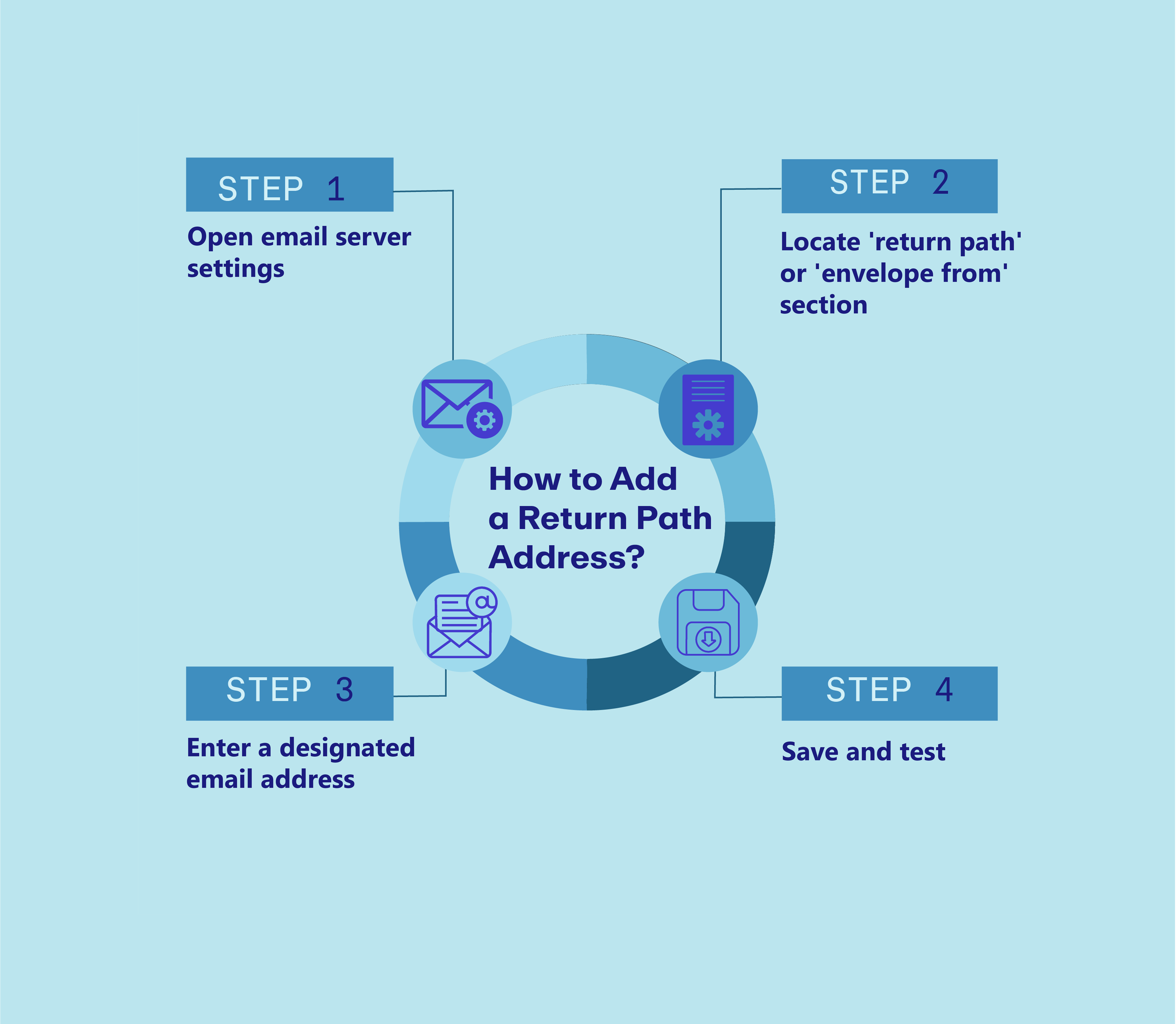Return-path record setup guide
Check your domain for DMARC, DKIM, SPF and MX records. Get a free report.
March 23, 2024
A Return Path is highly important in email communication. It helps you to stay decluttered. For instance, if your inbox has any bounced emails or messages that fail to reach their intended recipients, they are sent back to a designated address for review.
As a sender, this helps you know the reason behind delivery failures. It allows you to address the issues and improve email deliverability.
Return Path helps you maintain a healthy email campaign. If you have no proper management, the bounced emails can negatively impact your sender reputation, and you may end up decreasing engagement rates. It affects the way you communicate.
Why Do Emails Bounce?
There are multiple reasons why your emails bounce. Here are the most common reasons:
Invalid Email Addresses: This happens when your recipient’s email address doesn’t exist or is mistyped. If the email can’t find the destination, it bounces back to you.
Full Mailboxes: Sometimes, your recipient’s mailbox is full, and the server can’t accept more messages. This leads to a temporary bounce.
Blocked Servers: If your server is blacklisted or flagged by spam filters, the email gets rejected. A few keywords or formats also trigger bounces.
Misconfigured DNS Records: DNS settings play a huge role in email delivery. If they’re not set up properly, the emails fail to reach the recipient's server.
What is the Return Path and How It Works?
When you go to the email header, you’ll find the Return-Path section. This is a section that helps you to manage delivery issues. It tells your email service providers (ESPs) where to send delivery failure reports. It makes it easier for you to identify and fix the real cause of the bounce.
The Return Path helps you protect the sender’s primary address from being overwhelmed with bounce notifications. If you use a specific return address, businesses can efficiently check on their email campaigns and address problems. This is how they maintain better control over their email deliverability.
What is the Return Path Blacklist?
The Return Path Blacklist (RPBL) is a kind of list that helps you track your IP addresses. It’s a tool that email service providers (ESPs) use to identify and block emails for you that come from flagged IPs.
When an IP address is on the RPBL, it signals that the server that is connected with that address has sent spam or harmful emails. This harms the sender’s reputation and causes upcoming emails to land in spam folders or get blocked altogether. If your emails are on the RPBL, it can damage your sender credibility and affect your email deliverability.
How to Add a Return Path Address?
Return Path Address helps bounce messages (failed emails) go to the right place. Here’s how you can set it up step by step:
Open Your Email Server Settings: Access the settings section of your email server or ESP.
Find the Return Path or Envelope From Section: In the settings, locate where the "Return Path" or "Envelope From" information is configured.
Enter a Designated Email Address: Always make sure to pick an email address specifically to handle bounces. Make sure it’s monitored to manage bounce notifications efficiently.
-
Save and Test: After you enter the return path address, make sure to save the configuration and send a test email so it’s set up correctly.
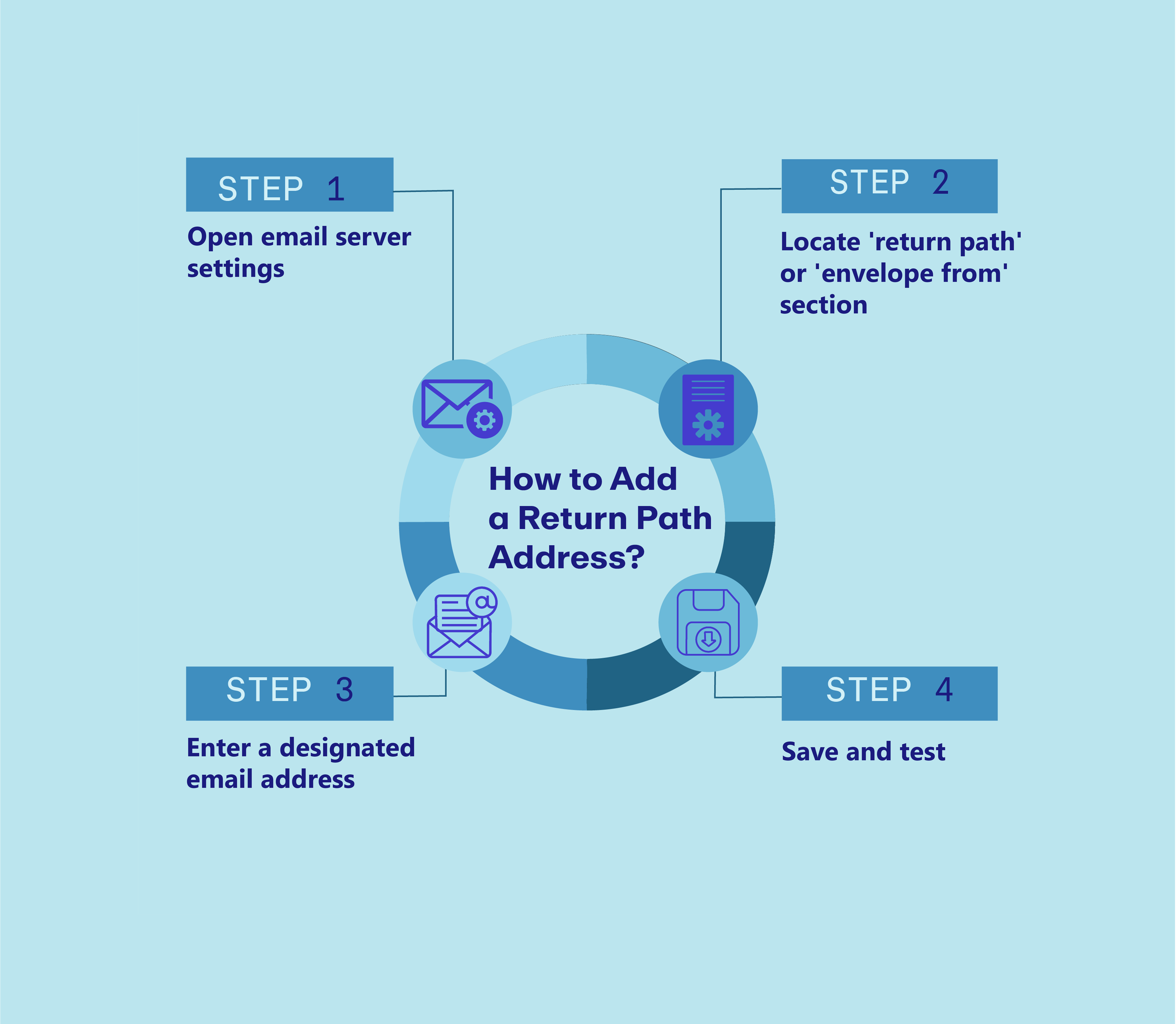
Importance of a Proper Return Path Setup
A properly configured Return Path works as a backbone for the success of your email campaigns. It makes sure that bounced emails are sent to the correct addresses. This allows you to efficiently manage non-delivery reports (NDRs).
It makes it easier to track and resolve issues, which leads to smoother email operations. In addition, a well-set return path significantly improves your email deliverability and identifies problems.
If your bounce rates are high, managing them promptly through your return path setup can prevent your IP address from being blacklisted. It safeguards your emails from landing in spam folders.
How the Return Path Applies to SPF and DMARC?
The Return Path connects email security through SPF and DMARC protocols. With SPF (Sender Policy Framework), your return path is valid. It confirms that the email is coming from an authorized server.
This validation checks that the email is not forged or spoofed. It provides the first layer of protection for your domain. When the return path matches the approved list of servers in the SPF record, your email gets delivered smoothly.
When it's DMARC, the return path aligns with the From address. This alignment helps DMARC to detect fraudulent behavior. If there's a misalignment or issue, it flags your email as suspicious right away. This way, you can prevent it from being delivered.
The proper implementation of SPF and DMARC with the correct return path enhances email deliverability. It effortlessly reduces bounce-related issues that are caused by unauthorized or spoofed emails.
Custom Return Path
Setting up a custom return path comes with numerous benefits. When you choose a branded subdomain, it helps you to enhance your email tracking.
You can improve your brand recognition. A custom return path also helps you separate your bounce handling from your main email operations. It keeps your primary domain secure.
To set up a custom return path you can go into the email server settings. Now, start to create a unique subdomain for bounce handling and then update the DNS records.
It’s important to test the configuration to make sure your return path works as expected.
Conclusion
The return path makes sure to improve your email deliverability and reputation. It also handles notifications efficiently. If you review and optimize your return path settings, you can effortlessly secure your email campaigns and prevent common issues.
FAQs
What happens if I don’t set up a return path?
Without a return path, you may miss critical bounce notifications, which makes it harder to manage non-delivery issues.
How does a return path affect sender reputation?
It helps manage bounce rates effectively and prevents high bounces from harming your IP reputation and deliverability.
Can I use a custom domain for the return path?
Yes, if you use a custom domain, it allows for branded subdomains and better tracking. It is often recommended for larger campaigns.
Check domain and follow the instructions to nail down your DMARC configuration.
No expert knowledge needed!